
Which solid-state drive (SSD) is the best used to be a much simpler decision. Now you must consider things like endurance, PCIe generations, DRAM or DRAM-less, SATA or NVMe. The goal of this list is to help you decide which is the best SSD for you.
Good to know: this guide can help you choose the right NVMe or SATA SSD for your system, depending on your use case and budget.
Content
- 1. Best Gaming SSD: Western Digital BLACK SN850X
- 2. Best Budget Gaming SSD: Western Digital BLACK SN770
- 3. Best Workstation SSD: Seagate Firecuda 530
- 4. Best Budget Workstation SSD: Inland Performance Plus
- 5. Best PS5 SSD: ADATA XPG GAMMIX S70 Blade
- 6. Best Steam Deck SSD: Sabrent Rocket 2230
- 7. Best SATA SSD: Samsung 870 EVO
- 8. Best Portable SSD: SanDisk Extreme PRO V2
- 9. Best PCIe 5.0 SSD: Gigabyte AORUS Gen5 10000
- 10. Best RGB SSD: Patriot Viper VPR400
- Frequently Asked Questions
1. Best Gaming SSD: Western Digital BLACK SN850X
Price: $84.99 for 1TB
There might be faster overall SSDs, but Western Digital’s WD_BLACK SN850X wins out if you’re looking for the best solid-state drive for gaming workloads. The SN850X is an upgrade to the SN850, bringing lower operating temperatures and slightly higher speeds to an already impressive drive. Western Digital has genuinely focused on optimizing this SSD for gaming with predictive caching and top-notch thermal management. Plus, it doesn’t hurt that it offers virtually the same performance as competing high-end drives at a much lower price.
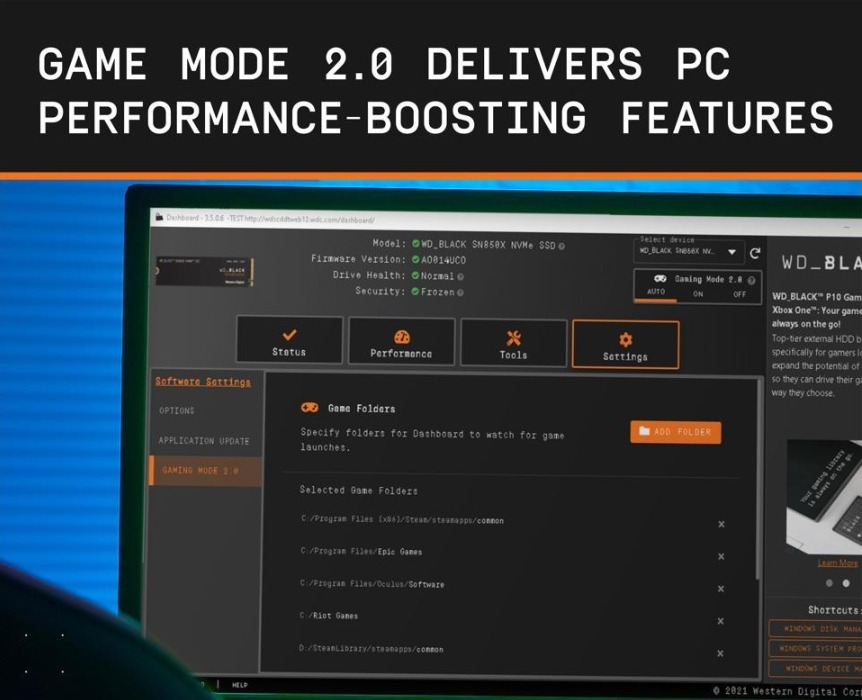
WD’s impressive dashboard software adds to the specs to make it a near-perfect Gen4 gaming SSD. With DirectStorage on Windows 11 soon to be implemented by more game developers, the SN850X sets you up nicely to enjoy next-gen loading times. The base variant now comes with a capacity of 1TB, which is plenty for any dedicated game drive. You can also choose an optional heatsink for a $5 premium, not that you’d really need it on this drive.
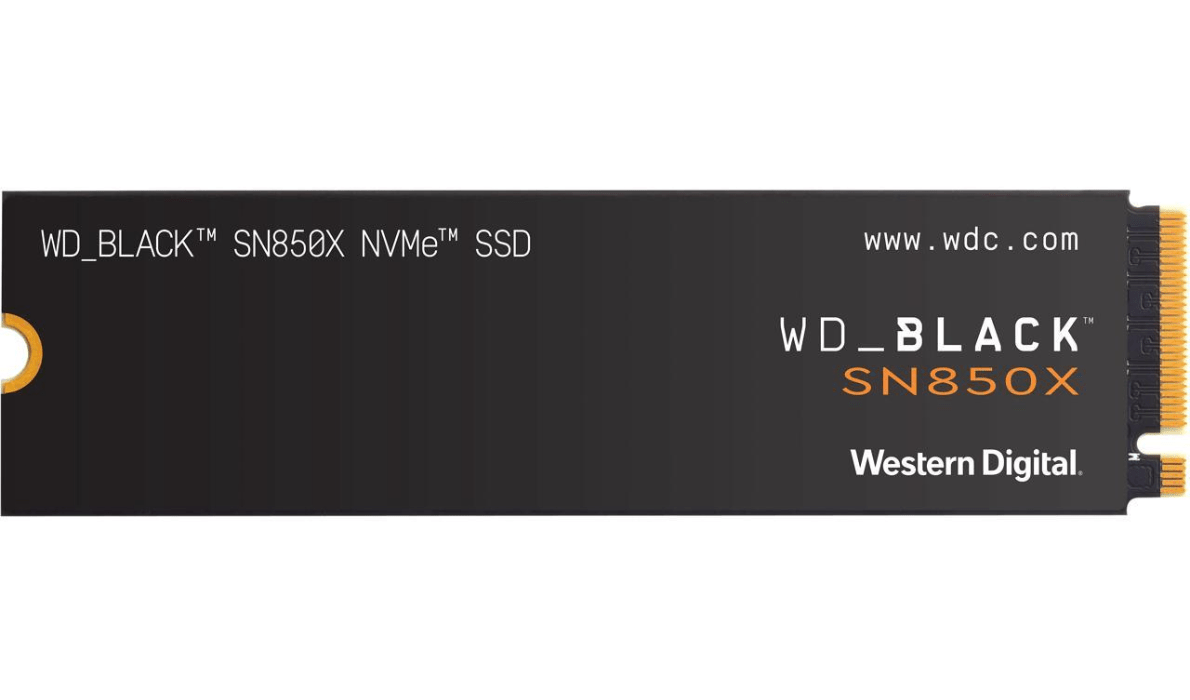
Pros
- Exceptional performance even outside gaming workloads
- Large SLC cache for fast, more sustained write speeds
- Heatsink option with subtle RGB
- Capacities up to 4TB
Cons
- Game Mode needs firmware upgrades
- No hardware encryption
Also helpful: building a gaming PC? You want to get the most value-for-money PC parts.
2. Best Budget Gaming SSD: Western Digital BLACK SN770
Price: $50.99 for 1TB
Western Digital also wins the budget gaming SSD category with the WD_BLACK SN770, a DRAM-less drive that stands out in a crowded market due to its seriously impressive performance. The SN770 is Western Digital’s more affordable option for gamers looking for a high-speed Gen4 drive and not wanting to spend more for the SN850X. Its DRAM-less configuration and lower-rated speeds may look like significant cons, but its impact on gaming performance is relatively low.
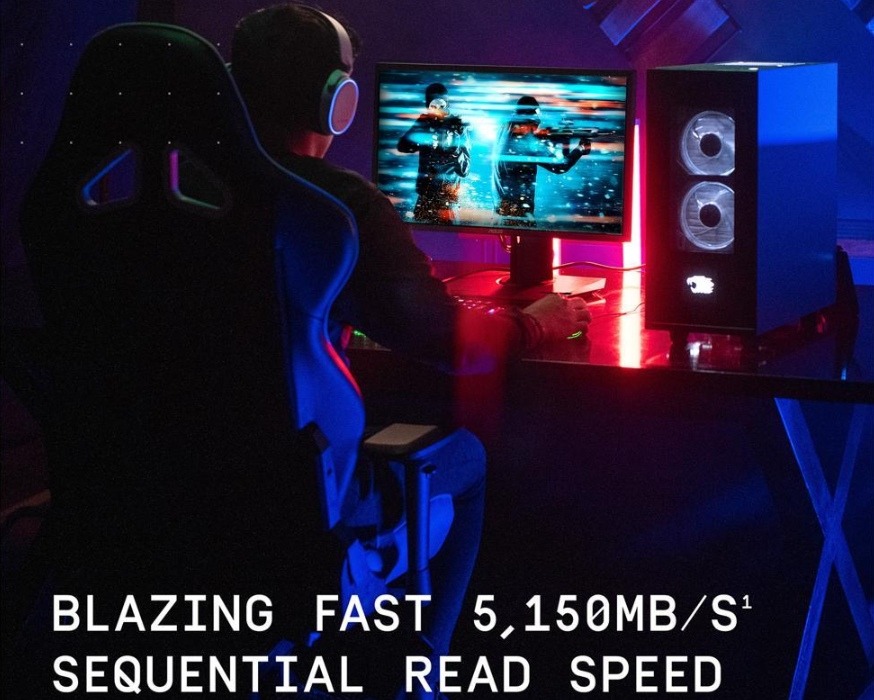
The SN770’s four-channel controller still achieves read speeds of up to 5150 MB/s. You also get the option for 500GB and 250GB models, although they’re not necessarily a good value compared to the 1TB and 2TB models. The 1TB SN770 offers more than impressive real-world performance, and you won’t be able to tell the difference compared to faster offerings.
The operating temperatures may be a tad too high, especially with the lack of a heatsink. You also get Western Digital’s great dashboard software.
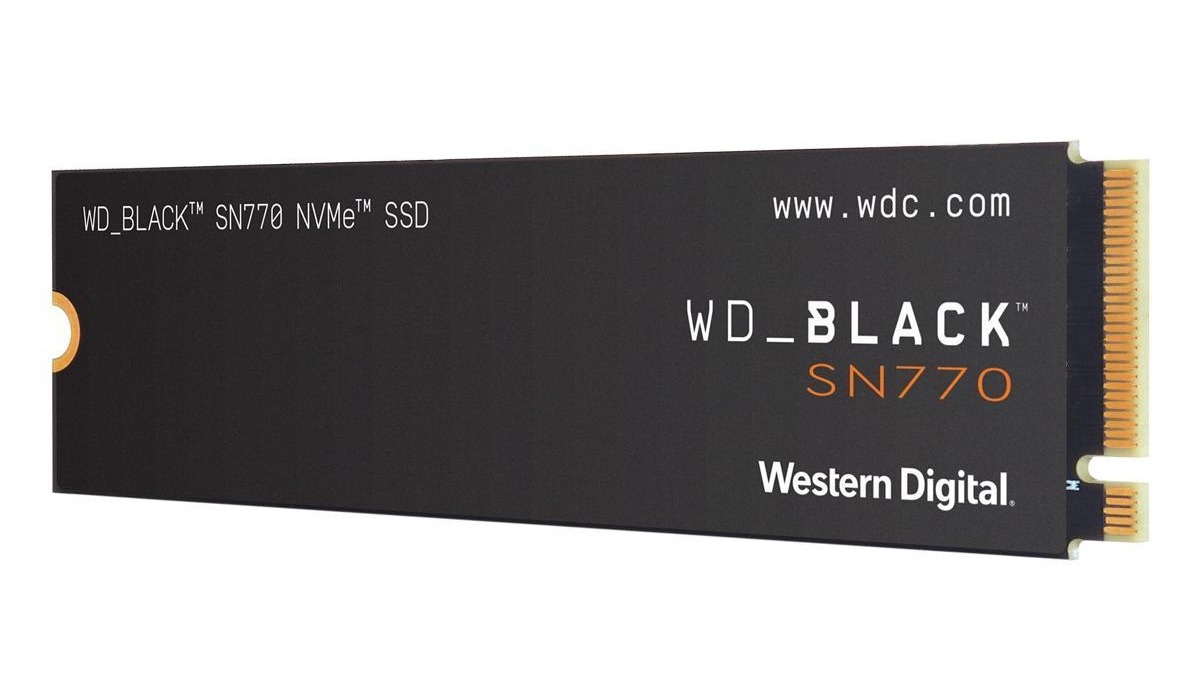
Pros
- Premium gaming performance at an affordable price
- Lower-capacity options to cover all use cases
Cons
- No 4TB option
- No heatsink option
- No hardware encryption
3. Best Workstation SSD: Seagate Firecuda 530
Price: $209.99 for 2TB
Professional workloads require the fastest sustained write speeds offered only by the most premium NVMe SSDs. The Seagate Firecuda 530 combines Phison’s latest E18 controller with Micron’s 176-layer TLC flash to outperform drives like the SN850X and Samsung 980 Pro.
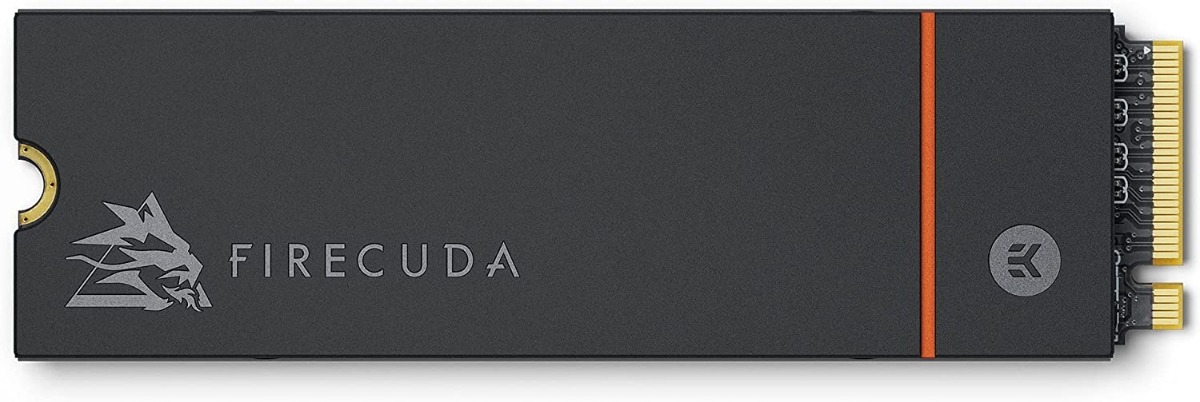
Top-notch components and custom Seagate firmware make the Firecuda 530 blazingly fast, extremely long-lasting, and surprisingly cool. For a Gen4 drive, the Firecuda 530 almost touches the interface’s limits with its 7,300 MB/s and 6,900 MB/s read and write speeds, respectively. As it comes with an included heatsink, thermals aren’t a concern.
The Firecuda 530 is not just an excellent productivity drive. It’s also perfectly equipped as a dual-use drive to enjoy superior gaming performance. Seagate offers three years of data recovery services to further sweeten the deal.

Pros
- One of the fastest Gen4 drives available
- Extremely fast SLC cache
- Great aesthetics
- Runs cool
Cons
- A bit expensive
- No hardware encryption
Tip: once you determine how much hard drive space you need, you can select the best capacity SSD for your build.
4. Best Budget Workstation SSD: Inland Performance Plus
Price: $134.99 for 2TB
You may not have heard of Inland drives, but the Inland Performance Plus has an enticing value proposition, thanks to the same Phison E18 controller and Micron 176-layer TLC flash in more premium drives. Even with a heatsink, the 2TB option of the Inland Performance Plus costs almost 35 percent less than the 2TB Firecuda 530.
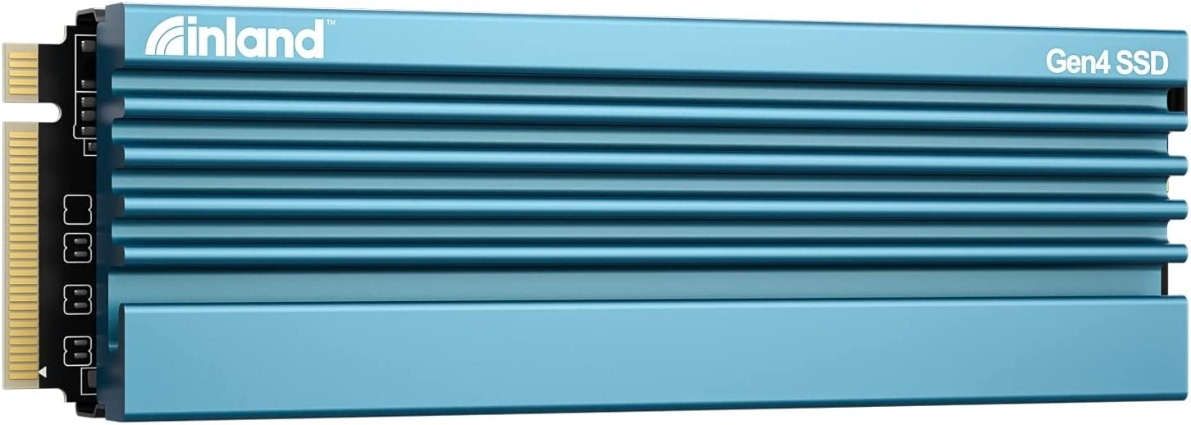
The Performance Plus Gen4 NVMe SSD makes no compromises when it comes to performance. If you’re looking for a workstation drive, you may want to buy the 4TB or 8TB model because of the higher endurance (TBW) and random read speeds of the higher-capacity variants.
The Inland Performance Plus even provides heatsink options that are in contrast to some other high-performance drives from Samsung and Western Digital. In terms of warranty, you get six years of peace of mind, again more than that of many competing brands.
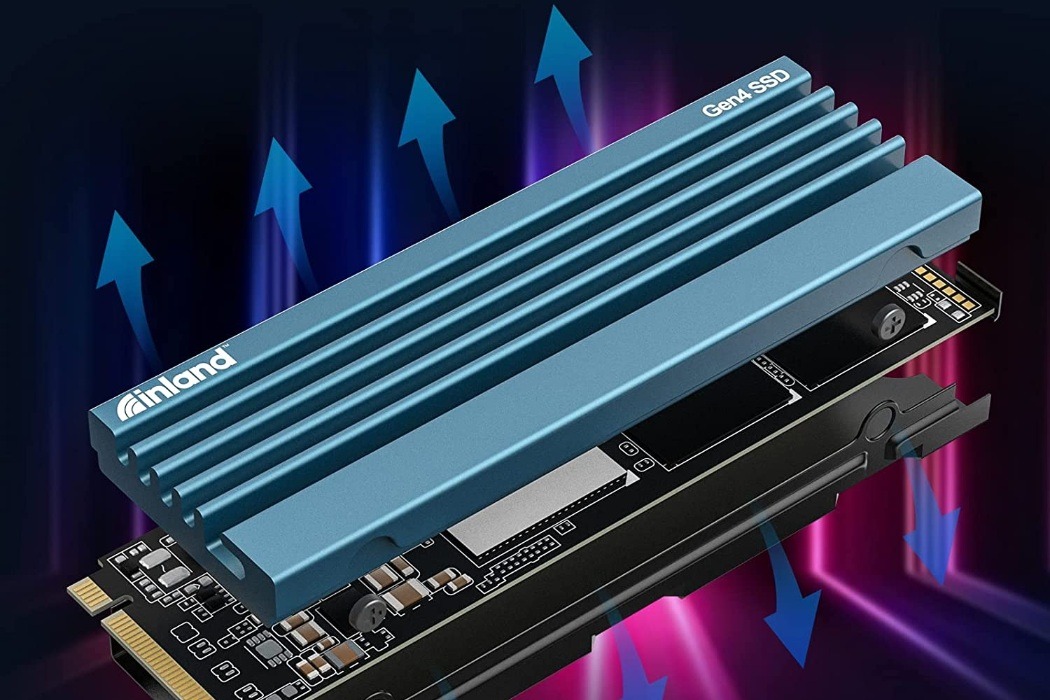
Pros
- Best-in-class performance, especially for productivity workloads
- Solid thermals in the heatsink options
Cons
- No hardware encryption
- No SSD software
5. Best PS5 SSD: ADATA XPG GAMMIX S70 Blade
Price: $85 for 1TB
The PlayStation 5 has been out for almost three years, but finding a compatible solid-state drive is nearly impossible under the $100 mark. The ADATA XPG GAMMIX S70 Blade is a godsend for buyers on a budget who want to top up their PS5 storage with an SSD worthy of the console’s performance standards. Clocking in at 7400 MB/s and 6100 MB/s of read and write speeds, respectively, the S70 Blade even outperforms PS5’s stock storage in some real-world scenarios.
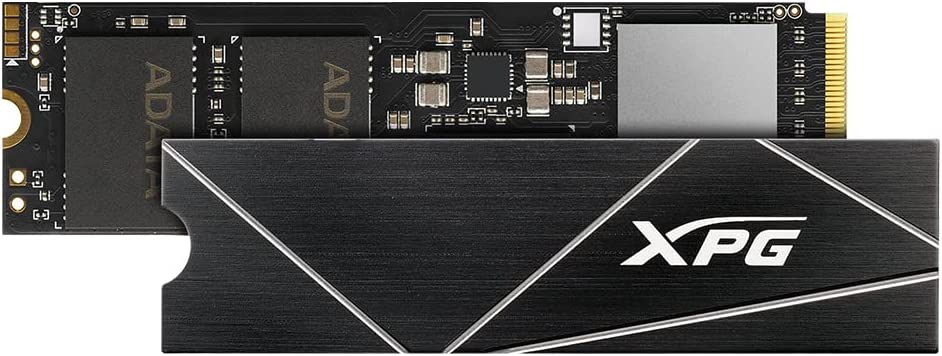
The S70 Blade easily exceeds the minimum speed Sony recommends for the PS5 and has a Sony-recommended low-profile heatsink to easily fit inside the PS5. While the S70 Blade isn’t breaking any build quality standards, it provides PS5 users with peak performance, competitive TBW limits, and a great price.

Pros
- Superior Gen4 performance for the PS5
- Included heatsink for efficient cooling
- More affordable than other PS5-compatible SSDs
- 256-bit AES hardware encryption
- ADATA’s SSD Toolbox software
Cons
- Not the best build quality
Good to know: you can transfer game data from a PS4 to a PS5 after you upgrade the SSD.
6. Best Steam Deck SSD: Sabrent Rocket 2230
Price: $109.95 for 1TB
The Steam Deck and, more recently, the ROG Ally ushered in a golden age for gaming handhelds. Unfortunately, the Steam Deck ships with a drive that offers a theoretical maximum transfer speed of 500 MB/s. Therefore, for those who want to swap their default Steam Deck SSD for something that packs more power, the Sabrent Rocket 2230 provides a great option.
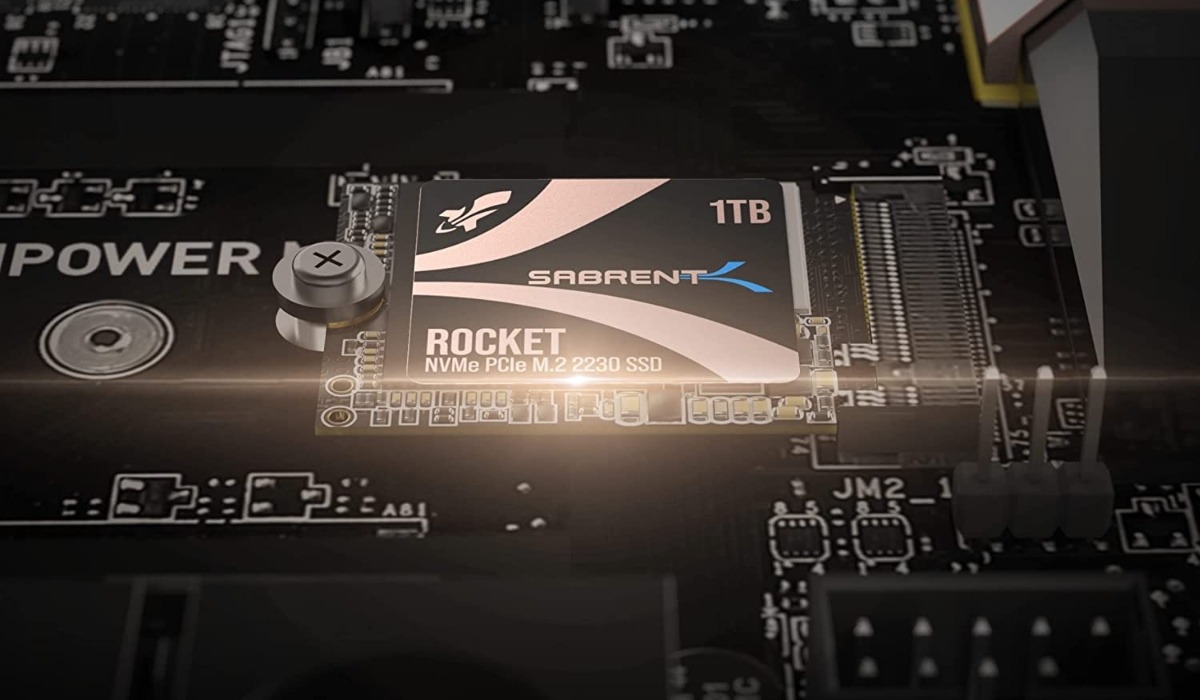
With M.2 2230 form factor SSDs being rare in the retail market, the Rocket 2230 enjoys little competition. The Gen4x4 configuration can amp up your Steam Deck storage speeds with read/write speeds of up to 5,000 MB/s and 4,300 MB/s.
Sabrent has equipped the Rocket 2230 with the Phison E21T controller and Micron’s 176-layer TLC flash under the hood, making the drive excel in performance and energy efficiency. This makes it ideal for the Steam Deck and other such battery-dependent devices. If you wish to, you can install the 2TB variant, as that’s the maximum supported by the Steam Deck.
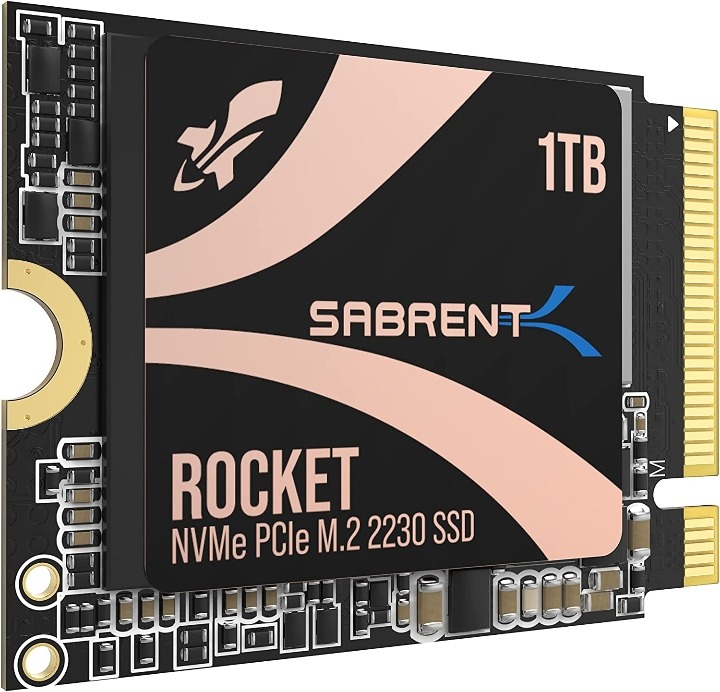
Pros
- Good performance and energy efficiency
Cons
- Full warranty requires registration
- Slightly pricey
7. Best SATA SSD: Samsung 870 EVO
Price: $109.99 for 2TB
Fast SATA SSDs still have a gap to fill when you need economical but fast secondary storage. The Samsung 870 EVO is the fastest SSD on the SATA 2.5-inch form factor, with 560 MB/s and 530 MB/s read and write speeds, respectively.
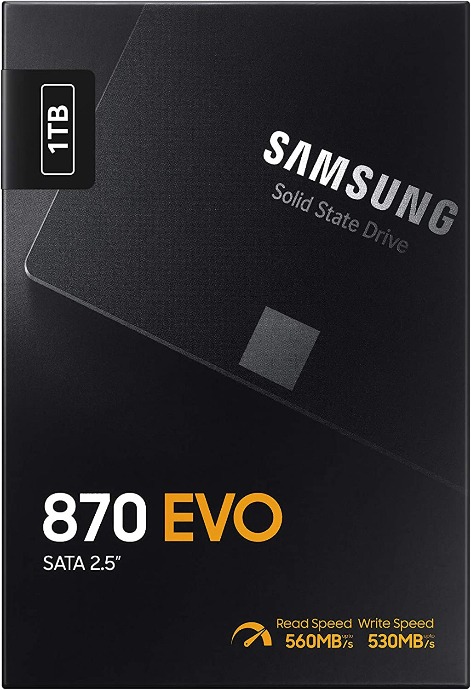
Maybe you need a reliable secondary drive for your media files. Or maybe you’ve run out of M.2 slots on your motherboard and only have SATA drives. Regardless, the 870EVO provides everything you need in a SATA SSD.
Samsung’s still-solid Magician software further complements the impressive offering of the 870 EVO. You can find cheaper SATA drives, but the 870 EVO’s capacity per price is too delicious to resist.

Pros
- Consistent performance even with small file operations
- More reliable and power efficient than other SATA drives
- Multiple capacities from 250GB to 4TB
Cons
- A little pricey
Also helpful: did you know there are also hybrid solid-state drives? Learn more about SSD vs. SSHD drives to determine which will best meet your needs.
8. Best Portable SSD: SanDisk Extreme PRO V2
Price: $119.99 for 1TB
Portable SSDs are ideal for professionals and users who frequently need to take their data with them. The SanDisk Extreme PRO V2 is an upgrade to SanDisk’s Extreme PRO. It supports read speeds of up to 2,000 MB/s on the USB 3.2 (Gen2x2) interface. While you may not be impressed by those numbers, USB SSDs are more about durability, reliability, and data security, and the Extreme PRO V2 doesn’t disappoint.

SanDisk has updated the hardware encryption on the Extreme PRO V2 to 256-bit AES. If you’re concerned about the durability of the drive, the IP55 water and dust resistance should ease your fears. The drive is also rated for two-meter drop protection, making it ideal for regular trips. SanDisk’s excellent security management software distinguishes the Extreme PRO V2 from other portable drives.

Pros
- USB 3.2 (Gen2x2) support
- Lightweight and small
- Robust 256-bit hardware encryption
- SanDisk’s reliable warranty
Cons
- Can feel costly at larger capacities
- Limited speed without USB 3.2 (Gen2x2) ports
9. Best PCIe 5.0 SSD: Gigabyte AORUS Gen5 10000
Price: $289.99 for 2TB
PCIe 5.0 drives have begun surfacing in the retail space, and the Gigabyte AORUS Gen5 10000 is one of the first. The big number in the drive’s name points to its record-breaking sequential read and write speeds – around 10,000 MB/s. This is faster than any other Gen4 SSD and represents the fastest NVMe SSD a user with a compatible system can get their hands on.

To accommodate the blistering speeds of the AORUS Gen5 10000, Gigabyte has graciously provided a beefy heatsink with the drive. This thing makes its presence felt and may interfere with your GPU and CPU cooler, so make sure to check your clearances.
Gigabyte uses the Phison E26 controller and 232-layer TLC Flash on the AORUS Gen5 10000 to power its next-gen performance. While the demanding hardware requirements and steep price may keep it out of reach of many users, the AORUS Gen5 10000 throws some light on the future of NVMe SSDs.

Pros
- One of the fastest SSDs available
- Robust heatsink for extreme cooling
Cons
- Heatsink may be tough to install in some systems
Tip: double-check that you know how to upgrade to a solid-state drive.
10. Best RGB SSD: Patriot Viper VPR400
Price: $74.99 for 1TB
For gamers (or non-gamers, we don’t judge) who wish to adorn their M.2 slot with a bit of tasteful RGB, the Patriot Viper VPR400 is a good-looking and high-performance drive. Patriot decided to distinguish the Viper VPR400 by giving it an RGB aesthetic.

Being a Gen4 drive, the Patriot Viper VPR400 boasts 4600 MB/s and 4400 MB/s read and write speeds, respectively. While it may perform worse than some lower-priced non-RGB drives, you may not feel the difference in real-world scenarios. Although you’re paying a slight premium for its RGB, you get a bundled heatsink and a decent warranty from Patriot.
The Patriot Viper VPR400 makes sense for those who can’t do without RGB around their M.2 slot, but there are other options with better performance at better prices.

Pros
- Decent Gen4 performance for gamers
- Aesthetic RGB design
- Reliable warranty
Cons
- Pricier than faster alternatives
Frequently Asked Questions
Which brand's SSD is the best?
There’s no single brand that can be termed the best for SSDs. Some brands – like Samsung, WD, ADATA, Sabrent, Seagate, SanDisk, and Intel – are known for producing leading SSDs. If you want the assurance of a brand that offers reliable performance at reasonable prices, these are the brands you should consider.
Does NVMe last longer than SATA SSD?
Despite the differences in form factor and connectors, NVMe and SATA SSDs do not differ significantly in their lifespans. Both have lifespans that depend on usage and maintenance.
Is PCIe 5.0 worth it?
PCIe 5.0 and Gen5 SSDs offer the fastest storage interface yet for NVMe SSDs. For the latest systems, the PCIe 5.0 interface provides genuine benefits for specific workloads. But for most users, PCIe 5.0 doesn’t offer tangible benefits in gaming or daily use scenarios, especially considering the steep prices of these drives.
Image credit: Unsplash
Our latest tutorials delivered straight to your inbox