
The Raspberry Pi is really such a neat tiny computer – it’s so small that you can take it literally everywhere! Now if only the same could be said with the power socket. Having the Raspberry Pi power supply connected to a wall socket all the time kind of defeats the purpose of having a tiny computer the size of a credit card.
Luckily, there are other ways to power the Raspberry Pi. Check out the various ways to power up your Raspberry Pi.
Tip: if you just got a new Raspberry Pi, you need to first set up Raspberry Pi OS in order to run anything meaningful on it.
1. Phone Power Bank
Price: roughly $20-100
Powering a Raspberry Pi with a phone power bank is a great way to make your project as mobile as it possibly can without having to shell out a ton of cash. No need for new components – you could even use an old power bank as long as it’s got enough juice left in it. For best results, you’ll need one with at least 2000 mAh to get a good run with the Raspberry Pi.

Pros
- Almost always readily-available
- Works even better with high-speed charging cables
Cons
- Can quickly run out of energy
- You might get underpowered running off of a low-current cable
2. A Pair of 18650 Batteries
Price: roughly $30 with power implements
A mainstay power source for many robotics projects, 18650 batteries are reliable, durable, and cost-efficient. To use this on your next Raspberry Pi project, you’ll need at least two of these and a 5v step-down converter or a charging module. Either that, or you can use a single one with a step-up converter, although this won’t be a good idea with the Raspberry Pi 4 which has much higher power requirements than the other versions.

Pros
- Can be modified to power other insulated components
- Can be connected to a power management circuit
Cons
- Requires a lot of electronics knowledge to do
- Not so beginner-friendly
Good to know: one of the more interesting project you can do on a Raspberry Pi is to turn it into a video conference station.
3. A 26650 Battery
Price: roughly $25 with power implements
If you’re going to make a custom circuit with li-ion batteries anyway, you’ll get the most juice with a 26650 battery. It’s small enough that you can fit it into a Raspberry Pi rover while having around twice the capacity of an 18650 battery. In fact, you can power a Raspberry Pi for hours with a single one as long as you use a step-up converter.

Pros
- Has the most power density
Cons
- Harder to find components for it than an 18650 battery
4. UPS Hat
Price: $32 without 18650 batteries
The Uninterruptible Power Supply Hat (UPS Hat) is one way you can power a Raspberry Pi without having to consult Ohm’s law every hour. It’s designed as a plug-and-go device that fits right on top of the Raspberry Pi, connected to the GPIO pins. It also has jumper pins on top to let you use the other pins without blocking the way.
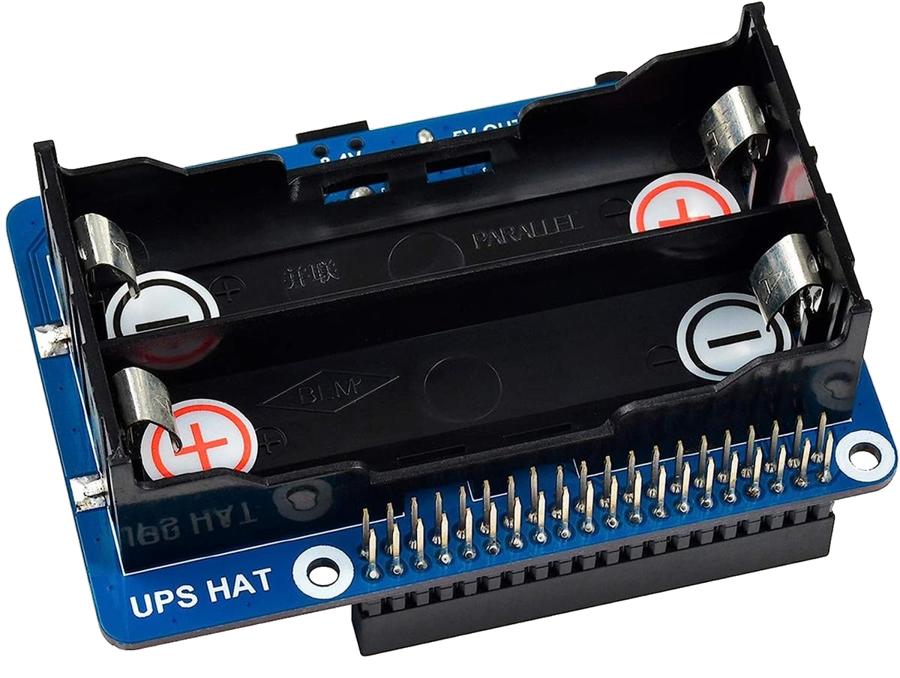
Pros
- Easy to use
- Has battery warning indicators to tell you which side is positive and negative
Cons
- Current can drop too low for many Raspberry Pi 4 projects
Note: If you are bringing your Raspberry Pi around, it is best to get a suitable case for your Raspberry Pi.
5. A Regular UPS
Price: $100-300
If you don’t mind connecting your Raspberry Pi to a heavy block of plastic all the time, a regular UPS should work just fine. With a larger power supply unit, you can use your Raspberry Pi for far longer than you would with a regular computer. In fact, you won’t even need to worry about the monitor since the UPS can power it up too.

Pros
- Plenty of power capacity
- Powers AC components just as well
Cons
- Very bulky
6. Power Management Hat
Price: $20 without power supply and RTC battery
The Power Management Hat is one feat of a power supply unit. It features a usable RTC (real-time clock) chip, plenty of protection circuits, and even an ATmega328P SMD chip! Yes, that’s exactly the chip used on the SMD version of the Arduino Uno. It’s programmable, so you can use it alongside the Raspberry Pi as if it were a regular Arduino.
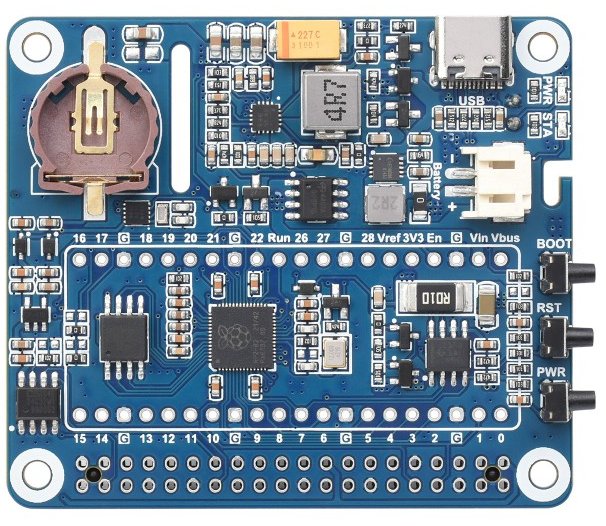
Pros
- Almost impossible to break
- Beginner-friendly
- Has a built-in shutdown feature to automatically turn off the Raspberry Pi
Cons
- The ATmega328P and other protection circuits eat up energy
7. Supercapacitor
Price: $15
Perhaps you want a more exotic way to power your Raspberry Pi. Supercapacitors can be used to temporarily power a Raspberry Pi Zero, which takes in a lot less power than a full-fledged Pi 4 or an older Pi 3. Plus, they’re easy to charge. You can use one alongside a regular battery and use it as some sort of a low-power custom UPS.

Pros
- Works seamlessly with other Raspberry Pi power supply sources
- Can be charged while the Raspberry Pi is being used
- Protects your Raspberry Pi from sudden dips and surges
Cons
- Very low power capacity
- Can be pretty expensive
- Not beginner-friendly at all
Frequently Asked Questions
Why am I getting a low voltage warning on my Raspberry Pi?
You can get a low voltage even if you power your Raspberry Pi power supply outputs 5 volts. That’s because there’s a voltage drop when electricity passes through a cable. The official Raspberry Pi power supply outputs 5.1 volts to account for that voltage drop.
Can I power my Raspberry Pi from a laptop USB port?
NEVER power your Raspberry Pi on a USB port. It won’t work even if you tried, since USB ports max out at 500 mA when you need 3-4 times that amount to run a modern Raspberry Pi. And if you did get to bypass that limit, you’ll essentially fry your USB port.
Why can't I use 9V batteries to power my Raspberry Pi?
9V batteries run out of power too fast to be useful. Even if you were able to use a step-down converter to bring it down to 5 volts, the Raspberry Pi will just drain that out before it even properly shuts down.
Images by Terenz Jomar Dela Cruz
Our latest tutorials delivered straight to your inbox