
It’s not that long ago that ChatGPT burst onto the scene and brought impressively powerful generative AI capabilities to the masses. Since then, a number of ChatGPT desktop apps for macOS have been released to make the chatbot more accessible and capable. This guide introduces the best options, highlighting their features as well as limitations.
1. MacGPT
Price: Free
MacGPT (not to be confused with MacGPT.app) is an excellent choice for Mac users seeking a seamless and user-friendly ChatGPT experience. Whenever you need to ask ChatGPT a question, invoke a MacGPT pop-up window with a shortcut. Alternatively, tell the app to output directly into any text field, with no need to copy and paste.
As if that weren’t enough, MacGPT also lives in the Menu Bar, so it’s always within reach. There’s even a mobile version for iOS, GeePeeTee, so make sure to check it out if you own an iPhone or iPad.
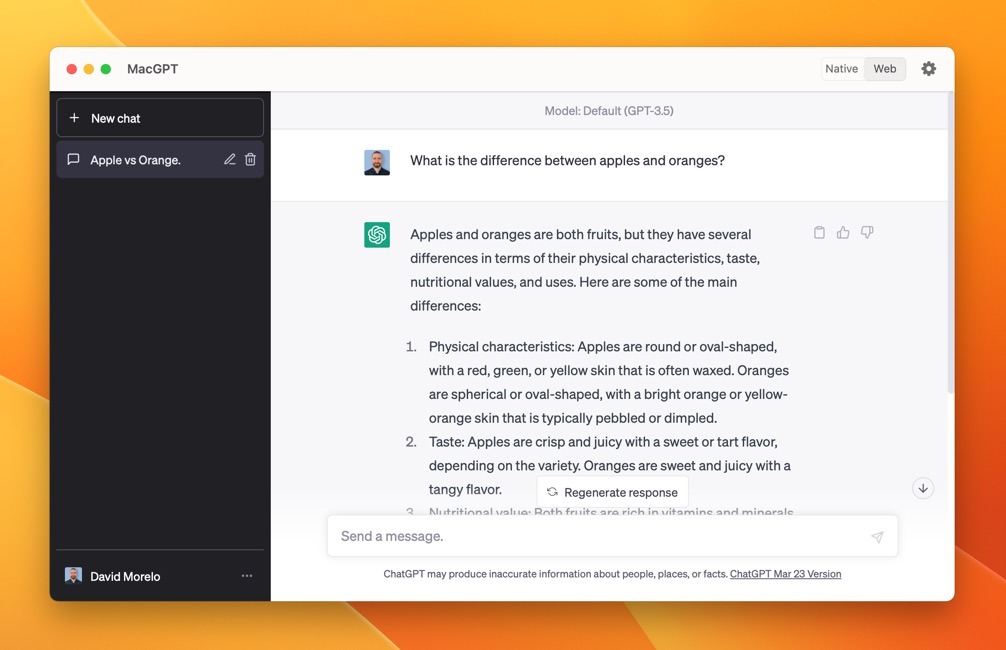
Pros
- Access to ChatGPT from anywhere
- Inline output into text fields
- Simple conversation copying
Cons
- Lacks more advanced features
Tip: are you looking for ChatGPT desktop apps because you find the official web app unreliable? Then we recommend you read this tutorial on how to fix the ChatGPT internal server error.
2. WriteMage
Price: Free (while in beta)
WriteMage is an excellent choice for those who want to integrate ChatGPT into their daily workflow, as this handy tool works in any macOS app, floating on top like Spotlight. WriteMage knows where it’s been invoked, and it takes this information into consideration to enhance the quality of its output.
All your conversations are saved by the application, so it’s easy to resume them later. Included with WriteMage is a graphical prompt editor to add your own custom prompts and edit existing ones. An iOS version of WriteMage is available and integrates seamlessly with the native iOS keyboard.
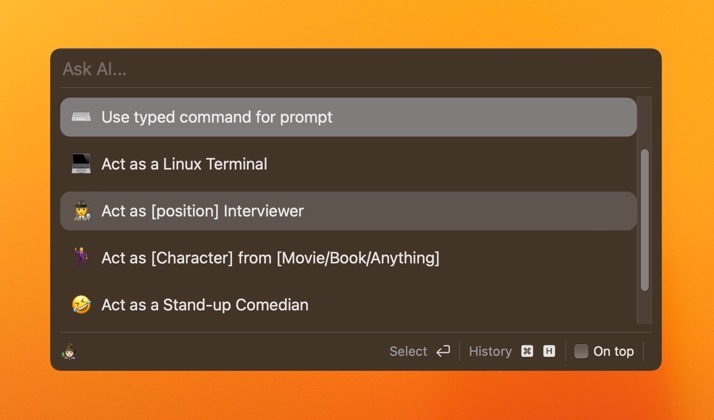
Pros
- Context-aware ChatGPT desktop app
- Easy-to-browse conversation history
- Graphical prompt editor
Cons
- Won’t be free when it leaves beta
Good to know: looking for a way to generate images instead of text using AI? Discover how to use Stable Diffusion to create AI-generated images.
3. IntelliBar
Price: Free (while in beta)
IntelliBar is a versatile ChatGPT desktop app designed to streamline your user experience with its prompt completions and native UI. The app is based around keyboard shortcuts, allowing you to search past chats with a simple ⌘ + O command and find specific words within the current chat using ⌘ + F, just to give two examples. IntelliBar offers code highlighting for any programming language, so coding-related answers are always easy to read.
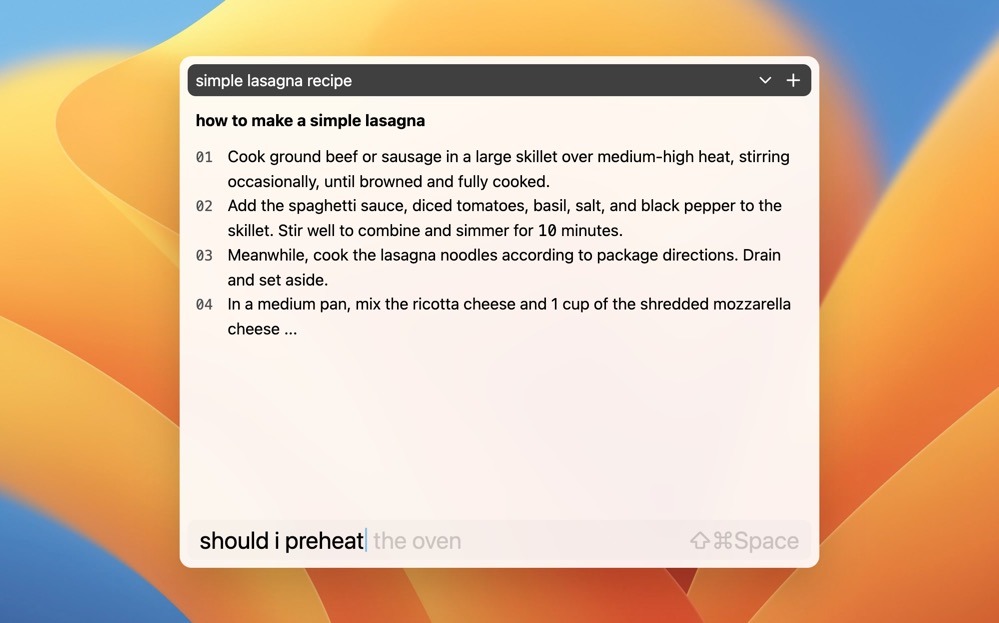
Pros
- Extensive support for keyboard shortcuts
- Automatic dark mode (turn on dark mode on your Mac first)
- Code highlighting for many programming languages
Cons
- Won’t be free when it leaves beta
4. swiftGPT
Price: Free
SwiftGPT is a user-friendly application that allows you to utilize your own OpenAI API key for seamless integration with ChatGPT directly from your Mac desktop. As its name suggests, the client is designed to feel like a natural extension of your operating system.
We like that SwiftGPT enables you to track your expenses easily by monitoring the total and individual conversation costs, ensuring you stay within budget. Other useful features include conversation history and dark mode support.
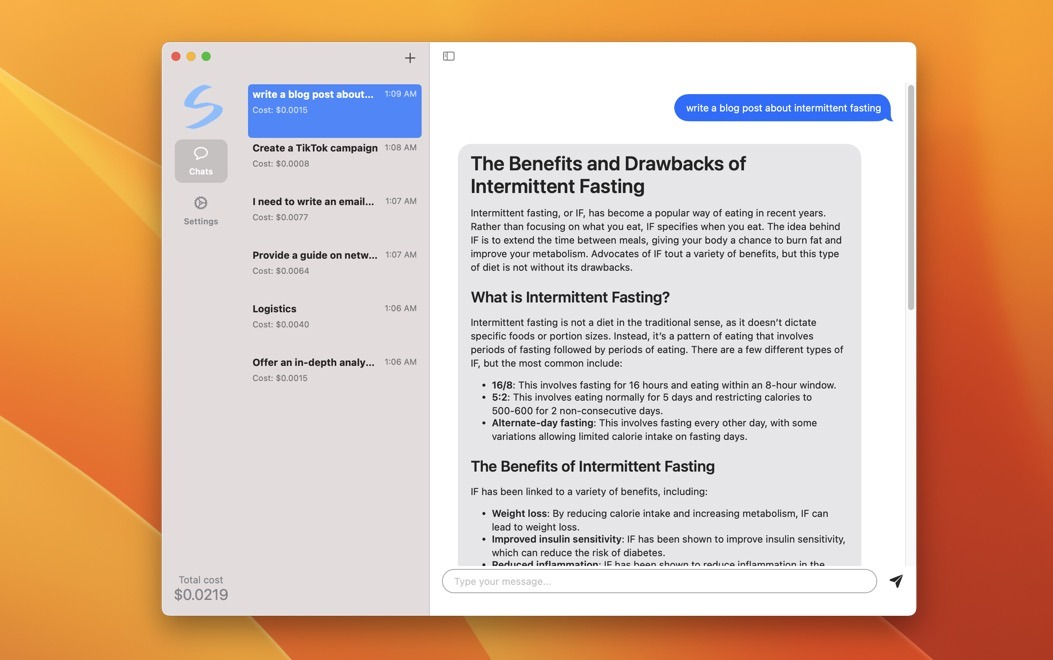
Pros
- Easy integration with your own OpenAI API key
- Expense tracking for ChatGPT usage
- Familiar and native chat UI for Mac
Cons
- Lacks more advanced features compared to competitors
5. QuickGPT
Price: Free
QuickGPT is a straightforward website wrapper around ChatGPT (that’s why you won’t find it in the App Store) that looks and feels just like the official ChatGPT web interface. But unlike the official web interface, QuickGPT can be accessed directly from the menu bar, dock, or a keyboard shortcut. Not many extra features are supported by this Mac ChatGPT app, but the ability to share conversations with others is certainly worth highlighting.
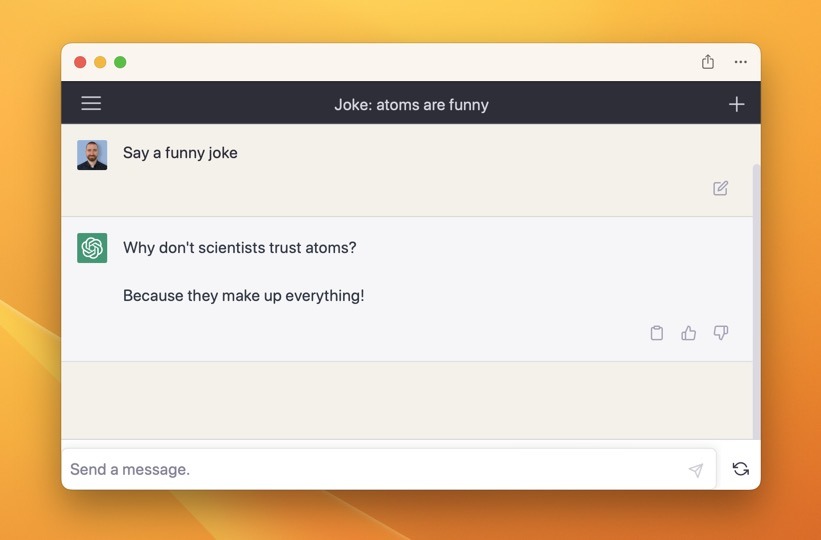
Pros
- Lets you share conversations with others
- Simple and intuitive
Cons
- Lacks more advanced features
6. MagicChat
Price: Free (with in-app purchases)
Available in the Mac App Store, MagicChat provides a nicer way to interact with ChatGPT on the Mac, iPhone, iPad, and Apple Watch. To justify its existence, MagicChat brings to the table the ability to “chat” with PDF files, convenient menu bar integration, conversation history, support for keyboard shortcuts, and more.
Unfortunately, the free version limits the number of words the tool can output to 300, and a monthly subscription plan is needed to increase the limit to 1 million words per month.
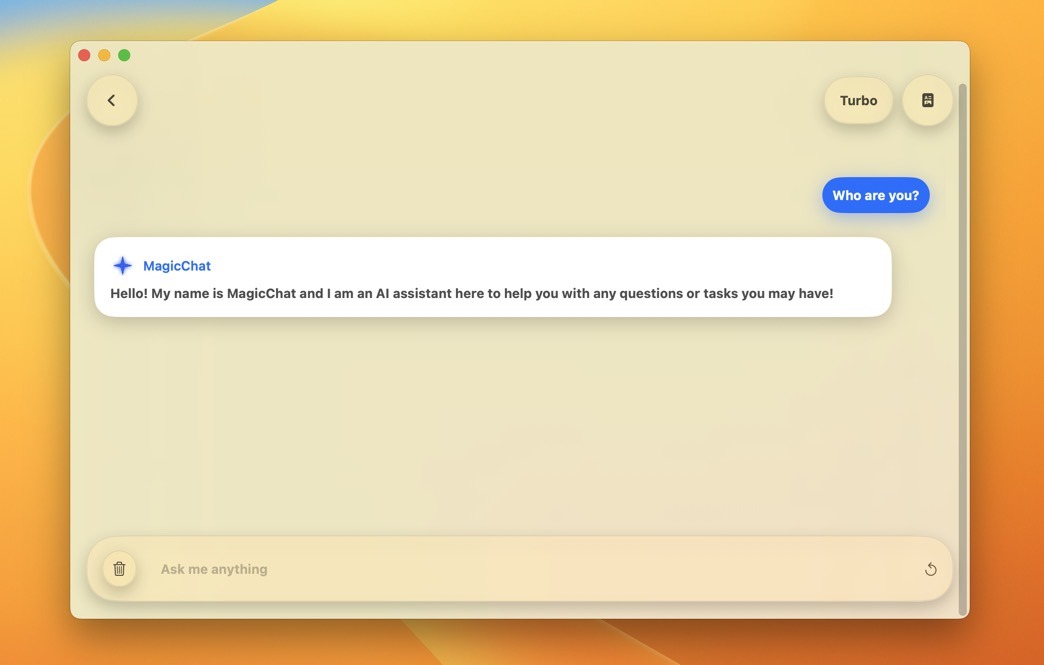
Pros
- Directly interacts with PDF files
- Useful quality-of-life features
Cons
- Comes with in-app purchases
7. NoFWL
Price: Free
NoFWL is the official successor to ChatGPT Desktop Application (not actively developed anymore), whose reputation was tarnished by a cybersecurity incident and commercial clones. Right now, NoFWL doesn’t offer much in terms of extra features.
Its developer plans to support keyboard shortcuts, plugins, prompt database synchronization, the ability to export ChatGPT output in multiple formats, and more. We recommend you bookmark NoFWL and come back to it in a month or two. By then, it may just be the best ChatGPT desktop app available.
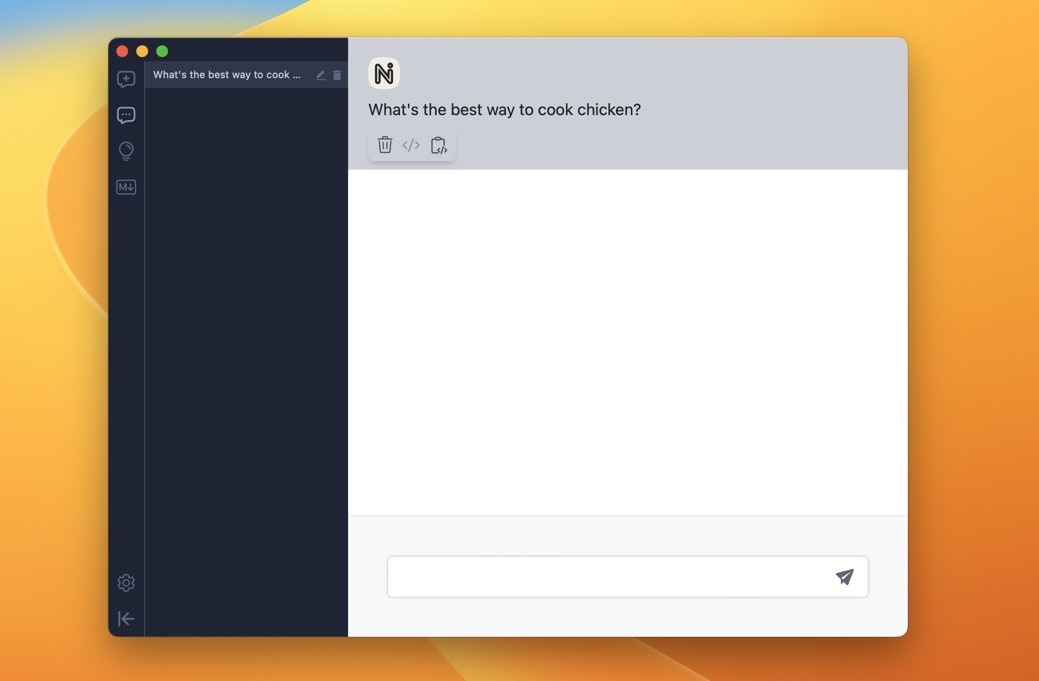
Pros
- Successor to a popular ChatGPT app
- Has a lot of potential
Cons
- Lacks even basic features
Frequently Asked Questions
Are ChatGPT desktop apps safe?
Yes, the ChatGPT desktop apps recommended here are safe. Be sure to download them from their official websites to avoid potentially malicious third-party clones.
Do I need to be a ChatGPT Plus subscriber to use these apps?
No, but some of the apps recommended here are designed to work with your OpenAI API key, which comes with only $5 worth of free credit.
Do ChatGPT desktop apps cost money?
Some do, but those recommended here are completely free.
Image credit: Unsplash. All screenshots by David Morelo.
Our latest tutorials delivered straight to your inbox