
Whether you plan to put together a gaming PC from scratch or upgrade an older system, you have more choices than ever before. Above all, remember that you’re building a PC for the unique ways you will use it. There are a few essential things you should keep in mind before you start ordering the parts.
Tip: those with a PC running an AMD Ryzen CPU can easily overclock their RAM using AMD Ryzen Master.
1. Budget
How much are you willing to invest in this endeavor? They say that you can never spend too much when building a PC. But fortunately, there’s always a way to maximize value for money with any budget.

Provided you have set aside at least $700 to $800 for your build, you can put together a decent mid-range 1080p gaming PC that can last you for years to come. Sure, you’ll need to make some tradeoffs, but a somewhat powerful machine is still possible within that budget.
On the other hand, if you have more cash to spare, say, around $1200 to $1400, you can really splurge on high-end components capable of high-performance 1440p and even 4K gaming.
2. The Games You Want to Play
Consider the kind of games you want to play. A PC for running esports games like Counter-Strike: Global Offensive, League of Legends, or even Fortnite doesn’t have to be nearly as high-end as one required to run AAA titles like Cyberpunk 2077, Dying Light 2, or Horizon Zero Dawn.
The resolution at which you want to play your games should also be factored in. For a long time, 1080p or full HD resolution gaming used to be the norm, but these days, 1440p or quad HD gaming has become the sweet spot for gamers in terms of picture quality and performance.
Note: the higher you set your game resolution, the lower your performance will be.

In terms of performance, you need to consider how many frames you need your PC to crank out. While many agree that 60 FPS+ gaming should be the minimum standard these days, which can be enough for story-based single-player games, you’ll need as many FPS as possible in more competitive multiplayer games.
In summary, there’s a balance that needs to be struck between the resolution and the frame rate. For gamers who are after the highest possible frame rates, the financial investment into the PC will go up considerably.
3. Aesthetics and Size
A gaming PC should also look the part as well as perform like one. The case in which you choose to house your components determines not only the physical footprint of your PC, but also its looks. The aesthetics of your case are determined by color, RGB fans, build quality, and more.

Gamers often leave the case choice for last, not putting as much research into it compared to the other components. You need to choose between a mid-tower, full-tower, or small form factor case (SFF) to lock in the overall look of your PC. While a mid-tower or full-tower gives you ample upgrade options and room to populate multiple fans or a custom liquid cooling loop, you may prefer an SFF case if you value a minimal portable and more console-sized build.
Cases with good airflow, cable management, and upgradability can enhance your build experience and day-to-day satisfaction. They also allow for future upgrades instead of leaving concerns about changing the case altogether.
Also helpful: for a deeper dive into which factors make a good PC case, read our guide on how to choose a PC case.
4. The Upgrade Path
The processor (CPU) and the motherboard are two of the most fundamental components of a PC. These decide the platform you’re buying into (Intel or AMD) and the possible upgrade path you have access to in the coming years.
It’s often tempting to go with one brand over the other, based on personal favorites or affordability. But you should consider the upgrade path before locking yourself into a platform for years.

For instance, Intel is widely known to refresh its motherboard sockets almost every year, which considerably limits the upgrade path for users. AMD continued releasing new CPUs for its AM4 platform almost six years after its initial launch in 2016. The company has promised to support the new 2022-launched AM5 platform through 2025 and possibly beyond that.
A long-lasting motherboard platform gives you plenty of options to slot in a new and more powerful CPU every two to three years. This can bring down your total investment in your PC by a huge margin compared to that of a platform that is refreshed every year. Lastly, going the SFF route may limit your upgrade options simply due to a lack of space for beefy graphics cards or massive CPU coolers.
5. Alternative Uses
Gaming PCs pack a lot of horsepower, and this naturally makes them ideal for many non-gaming scenarios, such as professional video editing, image manipulation, and streaming games online.
While gaming PCs are versatile machines, they need to be configured if you have additional uses in mind. For instance, a 6-core, 12-thread processor will be more than enough for a gaming-only build, but for a productivity build that needs all the CPU power it can get, you may want to go with an 8-core or even 12-core processor for the best results. Moreover, having additional memory or RAM will also improve performance on a machine you use for productivity.

The GPU on a productivity build does not need to be the best of the best, but it should at least be powerful enough to keep up with the processor during graphically intensive sessions. Finally, if you need a high-performing but silent and cool workstation, a bigger mid-tower or full-tower case would be the ideal option for your build.
6. GPU
The graphics card of your PC will single-handedly determine the kind of performance you can expect from the games you play. Currently, the two major desktop GPU manufacturers – NVIDIA and AMD – offer a slew of graphics cards across several price points.
Depending on your budget, you can either go for high-end cards like NVIDIA’s RTX 4080 or AMD’s RX 7900 XTX, or mid-tier ones like the RTX 4070 Ti or RTX 4070. There are also low-end cards like the RTX 4060, but you’ll have to limit your expectations at those price points.

You can also opt for previous-generation high-end cards like the RTX 3080 or RX 6800 XT to save some money. Beyond price points, factors like raytracing support can also affect your choice of GPU. NVIDIA’s RTX cards are known to be generally better than AMD’s offerings for games that support raytracing lighting, reflections, and shadow effects. Even NVIDIA’s FPS enhancement tech is rated superior to AMD’s.
However, if you’d rather focus on raw performance and saving a buck, consider AMD’s high-end yet considerably cheaper GPUs.
And, like with any other component, make sure the graphics card you’re buying will physically fit inside your case. Very few SFF cases can fit a 3-slot graphics card these days.
Good to know: are eGPUs the new fad? Learn all the important aspects about them and decide for yourself.
7. Storage
PC storage is one of those areas where it’s easy to overspend. While there’s no reason to choose mechanical hard drives anymore, it’s also not prudent to spend hundreds of dollars on expensive Gen 4 or Gen 5 SSDs.
For most real-world scenarios like booting up your system or playing games, a decent Gen 3 (PCIe 3.0) NVMe SSD is all you need to have a smooth and fast experience. Sure, the latest Gen 4 or Gen 5 SSDs advertise blazing-fast speeds, but you’ll rarely find a use case where you can feel that difference, except when copying multiple large files day in and day out.
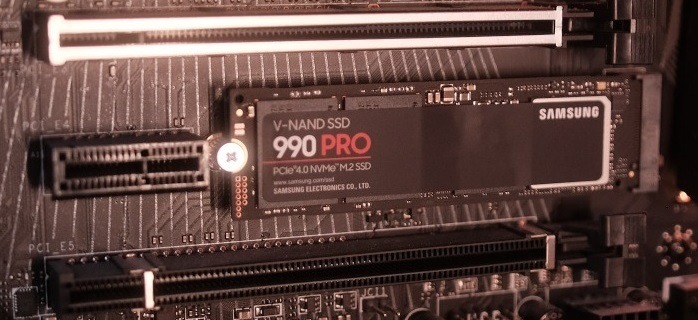
Hence, as a general rule, a 500GB NVMe SSD below $50 should be enough for your operating system and a few games. If you have some room in your budget, go for a 1TB SSD. And you can always have cheaper HDDs for your build’s secondary storage.
Another specification to ensure is the availability of enough M.2 slots on your motherboard before buying an NVMe SSD. This is especially important for SFF builders eyeing a mini-ITX motherboard that may not have all the storage expansion slots you need.
8. Display and Power Supply
Achieving a certain frame rate at a given resolution may depend solely on your GPU and CPU, but actually experiencing it without a decent display is simply not possible.
If you have a dated full HD monitor with a refresh rate capped at 60Hz, your gaming experience is not going to feel “high-end” at all, no matter the other components in your build. This is where high-refresh-rate displays enter the equation.

Over the past few years, 1440p 144Hz monitors have gained ground as the perfect balance between price and performance. They offer significantly higher picture quality and refresh rates without the prohibitive pricing of 4K high-refresh displays. Our definitive monitor buying guide sheds more light on various technologies related to gaming and non-gaming monitors.
Another often-overlooked aspect is choosing a good power supply. A cheap PSU from a no-name brand can often limit the potential of your build – or worse, blow up and die, taking many other components with it. Always choose at least an 80+ bronze unit with sufficient wattage from a reputable manufacturer.

The size factor comes into play here as well. If you’re building in a standard ATX mid-tower or full-tower, you’ll have no lack of ATX form factor power supplies to choose from. But, the smallest SFF cases will only be compatible with an SFF power supply explicitly engineered for that compact form factor. Ensure that you’re not accidentally buying an incompatible PSU for your case.
9. The Used Market
If your budget is a bit more limited, you may want to consider taking a look at the used market. With the recent cryptocurrency crash and new CPUs and GPUs from Intel, AMD, and NVIDIA, there’s a flood of older-gen products at great prices on sites like eBay, Facebook Marketplace, or Craigslist. For instance, you can get a 3070 Ti on eBay for as low as $300 and a Ryzen 5 5600X for as low as $113.
You may be hesitant to shop for used products, especially GPUs, considering they may have been used for cryptocurrency mining. But with eBay’s buyer protection, you can rest assured that you will get a refund in the case of a dead-on-arrival product.
Tip: be in control of what happens under the hood of your PC with these fan control tools for Windows.
Frequently Asked Questions
Is it cheaper to build or buy a gaming PC?
It’s usually cheaper to build a gaming PC than to get a prebuilt one (for a given configuration). What’s more, building one can be a great experience and teach you a lot about PC hardware. Plus, you can have full control over the components and customization of your build. Refer to our list of the best custom PC builder websites for prebuilds and custom builds.
How many years can a gaming PC last?
A gaming PC with a mid-range configuration like a modern six-core CPU and an RTX 3060-like GPU can easily last you around three to four years, playing at medium-high settings. A high-end system with an 8-core CPU and an RTX 4080-like GPU will easily hold its own for more than five to six years before showing its age.
How hard is it to build a gaming PC?
It can feel daunting to build a gaming PC if you haven’t done it before. The learning curve is steep, and researching PC components can take many hours, if not days, before you can be confident about your chosen configuration. If you’re willing to invest the time and want to learn a new skill, building a PC can be fun and will save you money in the long run.
Is an SFF PC more expensive?
Even though SFF PCs typically use smaller mini-ITX motherboards and SFF power supplies, their overall cost is generally higher than comparatively larger builds. This is due to the higher costs of mini-ITX boards and SFF power supplies, plus the additional costs of specialized power cables, cooling systems, fan grills, and more. Although you’re achieving a more minimal aesthetic without sacrificing much performance, the SFF tax is a real thing that you need to be aware of.
Image credit: Unsplash. All screenshots by Tanveer Singh.
Our latest tutorials delivered straight to your inbox