
Hurricane season is here, and it’s time to ensure that you’re prepared. While stocking up on essentials and creating an evacuation plan is vital, staying informed about the storm’s path is equally important. This is where hurricane tracker apps come in. From real-time notifications to detailed maps, these apps bring the power of meteorological expertise to the palm of your hand. Keep this list handy, as it includes the best hurricane tracker apps for Android and iPhone.
Good to know: if you’re on an Android and facing danger, these are the apps to have in case of an emergency.
1. My Hurricane Tracker & Alerts
Price: Free with ads
When a hurricane’s brewing, the last thing you want is to navigate a cluttered screen. That’s why our top pick, My Hurricane Tracker & Alerts, sports a clean interface with easy-to-understand tools for monitoring hurricanes, tornados, and more.
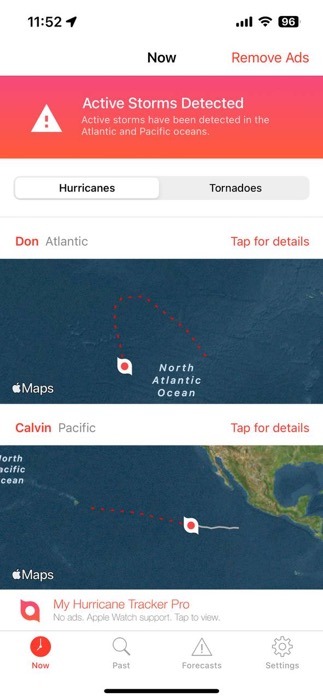
You can observe the storm’s trajectory with a few simple swipes, making it simple to see if you’re in its path. Moreover, My Hurricane Tracker & Alerts provides a historic search feature, allowing you to dive deep into past storms dating back to 1851 (or 1949 for the Pacific), which can be useful for understanding hurricane patterns.
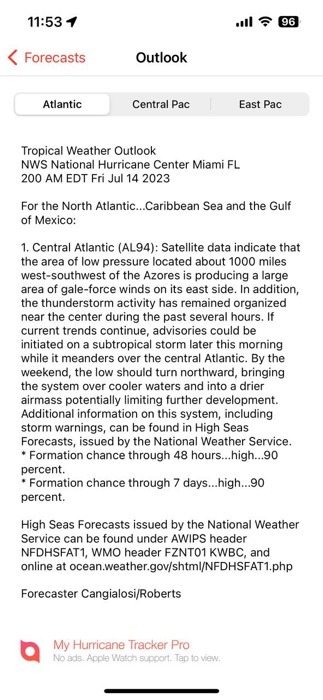
Of course, no app is perfect, and even My Hurricane Tracker & Alerts has flaws. By far the biggest one is the slower map loading speed. Some users have also criticized the app for issuing too many notifications, but that probably depends largely on where you live and current weather conditions.
Pros
- Clean, user-friendly interface
- Comprehensive tracking and alert features
- Historic search of previous storms
- Free version includes all features
Cons
- Can be slow to load and respond
Tip: is your iPhone Weather app not working? Try these fixes.
2. Hurricane Tracker
Price: $4.99
Compatibility: iOS
If you’re looking for a comprehensive and user-friendly storm-tracking tool, Hurricane Tracker is a solid contender. With 14 years of experience in the field and a high user rating, this app has withstood the test of time, making it a favorite among weather watchers and those living in hurricane-prone regions.
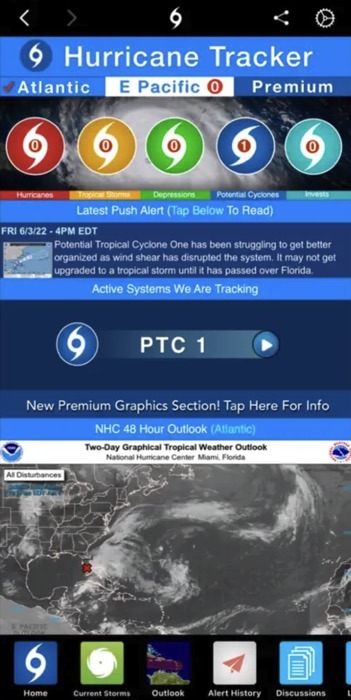
One of the defining features of the “Hurricane Tracker” app is the sheer quantity and quality of the visual data it provides. With over 65 maps and images, coupled with real-time updates from the National Hurricane Center, the app ensures that you have a wealth of reliable, up-to-date information at your fingertips.
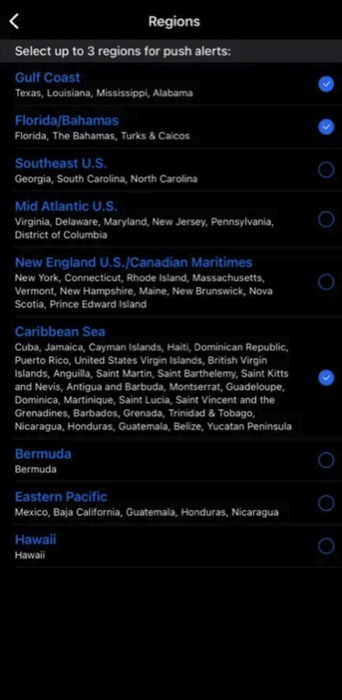
However, it’s worth mentioning that this app does come with a price tag of $4.99. In contrast, most other hurricane tracker apps are free with ads or in-app purchases. Additionally, its compatibility is limited to iOS, so Android users have to look for an alternative.
Pros
- Comprehensive storm tracking with over 65 maps and images
- Real-time updates from the National Hurricane Center
- Unique “Alert Level” and “Impact Potential” maps
Cons
- Not a free app
- Limited to iOS
3. Storm Radar
Price: Free with in-app purchases
Compatibility: iOS
In the world of weather, precision and real-time information can be a game-changer. That’s where Storm Radar steps in. More than just a hurricane tracker, this app sets the bar high with high-resolution visuals and detailed data overlays. It feels like you have your very own weather station right in your pocket.

Its future radar extends up to 6.5 hours globally, helping you predict potential hurricane paths and shifts in weather patterns, giving you the necessary lead time to plan and prepare. If you would like, enable live local storm alerts provided by NOAA’s National Weather Service.
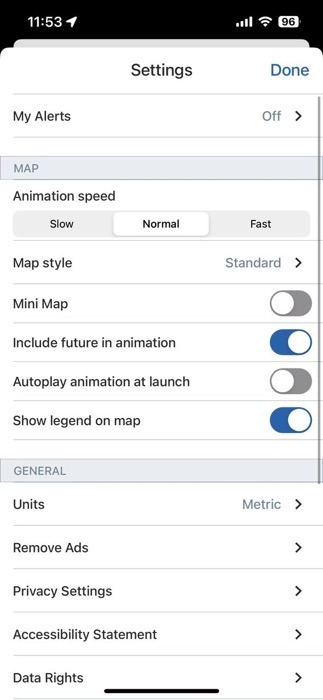
You can download Storm Radar for free, but distracting ads negatively affect the user experience. The free version also doesn’t include some useful features, such as driving weather impacts, snow accumulation, and lightning activity. To unlock them and remove ads, you can purchase a premium subscription as an in-app purchase.
Pros
- High-resolution visuals and detailed data overlays
- Future radar up to 6.5 hours globally
- Live local storm alerts
Cons
- Some features are locked behind a paywall
- Available only to iOS users
FYI: weather doesn’t always have to be scary. Sometimes it can be beautiful. Check out these live weather wallpaper apps for Android.
4. MyRadar Weather Radar
Price: Free with in-app purchases
For those who live by the adage that knowledge is power, MyRadar Weather Radar offers a rich palette of data layers that lets you put useful information on top of a live weather map, making the visualization of various weather and environmental phenomena a piece of cake. Particularly relevant is the app’s hurricane layer, which keeps you informed of tropical storm and hurricane activities worldwide.

But MyRadar isn’t just about monitoring; it’s about active alerting. You can configure the app to ping you with alerts whenever there’s a development in tropical storm or hurricane activity. These alerts are courtesy of the National Weather Service, so you know that you can trust them.

While these and other capabilities are impressive, some of them are available only to paying subscribers. This includes the excellent real-time hurricane tracking feature, which provides an expanded dataset, including a probability cone for tropical storm or hurricane forecast tracks.
Pros
- Comprehensive data layers for monitoring different weather conditions
- Customizable alerts for tropical storm and hurricane activities
- Real-time hurricane tracking with a detailed synopsis (paid upgrade)
Cons
- Key features locked behind a paywall
- May feel overwhelming for casual users
5. Windy.com
Price: Free with in-app purchases
Next on our list is Windy, an app that takes weather visualization to a new level by combining intuitive graphics with an array of high-resolution weather models to provide accurate and understandable forecasts. It’s like having a personal meteorologist right in your pocket.

When it comes to tracking hurricanes, Windy doesn’t put all its eggs in one basket. The app utilizes multiple models to predict the path of hurricanes, giving you a comprehensive view of the storm. This balanced approach informs you about all possible scenarios, arming you with the knowledge you need to stay safe.
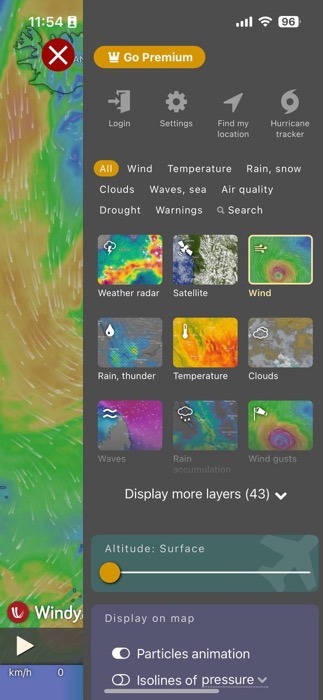
Unfortunately, some of the app’s once-free features now require a paid subscription, such as the ability to look back for more than a couple of hours. The good news is that those who dislike the subscription-based monetization model can purchase a lifetime license and be done with it.
Pros
- Extensive use of high-quality weather models for accurate forecasts
- Detailed and visually stunning weather maps
- Comprehensive hurricane tracking with multiple prediction models
Cons
- Some previously free features now require a subscription
- Can be complex for casual users to navigate
Tip: if you’re looking for an all-around weather app for your Android, try one of these.
Frequently Asked Questions
Do hurricane tracking apps work offline?
Most hurricane tracking apps require an Internet connection to update their data and provide real-time tracking and alerts. However, some apps retain the last updated data for reference when offline.
Can hurricane tracking apps track other types of storms, such as cyclones and typhoons?
Yes, many hurricane tracking apps can also track other severe weather events, such as cyclones and typhoons. These are essentially the same type of storm but called different names based on the geographical location in which they occur.
Do hurricane tracking apps need to know my location?
Hurricane tracking apps often request access to your location to provide accurate alerts and updates relevant to your area. This enables the app to send you real-time alerts for storms that may impact your region. However, most apps allow you to manually add a location if you prefer not to share your location data.
Want to know more about location sharing? Read this complete guide to location sharing on iOS.
Image credit: Pexels. All screenshots by David Morelo.
Our latest tutorials delivered straight to your inbox